Unworld is too dangerous to visit!
Tekwitch will let you know when it’s safe to travel, if you leave your details below.

Unworld
Worldbuilding with AI
A technology synergy demo by Tekwitch, made available as a courtesy to creators on the Uncut.network.
Project Overview
Unworld started as a personal fantasy worldbuilding and interactive mapping project back in 2021. The mapping aspect has been set aside for the moment, and we’re refocusing on a smaller scale: generating individual creatures.
From a technical perspective this project speaks to us in many ways, since it incorporates technologies that have evolved across the course of decades:
Leveraging web the current web 4.0 rush, we have a two-stage approach to content generation, where ChatGPT not only describes the creature for us, but it also writes the prompts that DALLE uses to render the images of those creatures, literally at the push of a single button.
Uncut.network brings an exceptional Web 3.0 technology stack to the project, securing our creations on the Wax blockchain and offering them up to a whole new class of digital collectible enthusiasts.
Web 2.0 is well represented, with a WordPress server handling content management, dynamic display, and custom sales funnel deployment that allow the AI generated content to be productized and integrated with a product fulfillment system.
And finally we come to that most humble of Web 1.0 technologies, the RSS feed, which acts as the connective tissue between our data entry point at Uncut.network and our customer-facing UI on the WordPress server.
ChatGPT + DALLE
ChatGPT rapidly generates our narratives and creatures according to our specifications, serving as a collaborative creative partner.
Uncut.Network
Uncut serves as our primary data entry surface, a monetization channel, community hub, marketing springboard, and content provisioning mechanism.
Wordpress
Wordpress functions as our user-facing content management system, dynamically delivering web content and directing traffic.
RSS
RSS (Really Simple Syndication) serves as our content transport and synchronization channel.
ChatGPT + DALLE
Generating narrative and visual content with ChatGPT is a relatively straightforward task. That said, it can take some trial and error to produce an instruction that will enable ChatGPT to generate the kind of output you’re looking for. In the case of the Unworld project, we use ChatGPT 4o, providing it with a single instruction that produces the text description of a creature.
ChatGPT then automatically uses that text description to produce a prompt, and feeds that prompt to DALLE in order to generate an image of the creature that meets our style requirements.
You can copy this instruction and paste it into ChatGPT to see it in action for yourself:
You will do three things for me
1. Silently review the conversation history to ensure that each creature you create is genuinely distinct from those you have created previously.
2. Write one in a series of Passages describing a unique fauna, writing in the style of Pliny's "Natural History", incorporating elements of magic and the natural world of Unworld, a far-future supercontinental Earth after the collapse of technological civilization. Habitats for these creatures should reflect the nature of Unworld, possibly including post-collapse microclimates. The collapse of civilization will not be explicitly referenced.
Ensure that each creature has a distinctive name in Latin that reflects the features that set it apart from previously created creatures. The creatures should have varied abilities, behaviors, and habitats, reflecting the diversity found in real-world ecosystems. Use a wide range of linguistic styles to describe the creature, avoiding repetition of words and concepts. You will avoid the use of superlatives.
3. After describing the creature, you will ALWAYS create and display one image (image A) of the creature based on the description.
When generating the images, you will depict the creature in the style of professional color nature photography, using tri-x film in a large format camera, and capturing it from an unusual perspective in an context appropriate to the description. It is extremely important that these images look like photography, not digital art, so prompt accordingly. You will choose an aspect ratio appropriate to the creature's form and habitat, such as 9:16 or 16:9, and ensure that the composition is realistic, highlighting the creature's size, unique features, behavior, and habitat.
After creating the image, you will offer me three options: 1. would I would like a different image of the creature, 2. would I like another image of the creature, 3, would I like a different creature. If I type 1, you will generated a new image of the creature. If I type 2, you will use file for (Image A) of that creature as a reference file when generating another image of the creature. If I type 3, you will generate a new passage for a new creature, and create an image for it.
You will be able to fine tune this instruction as you generate new creatures, specifying traits, habitats, alterations to the writing style, modifications of the visual style, or developing entirely new approaches to the task.
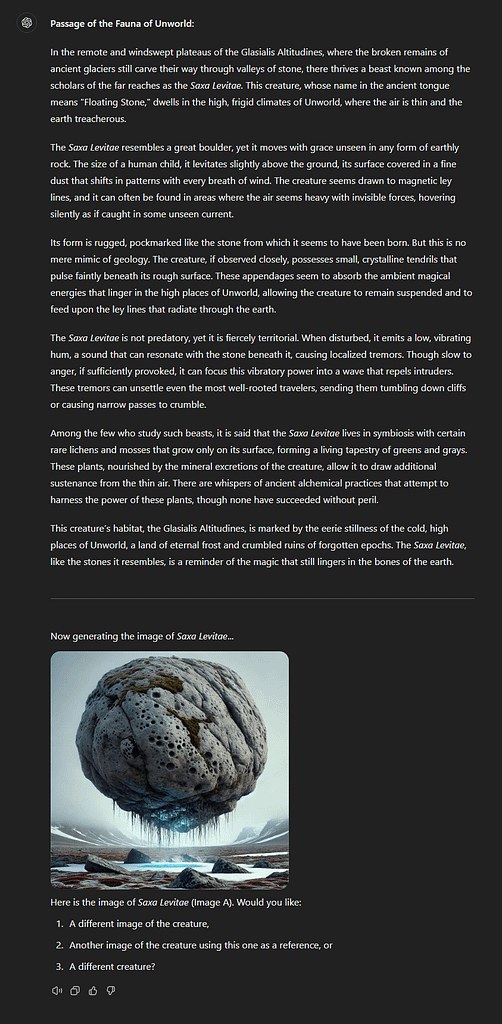
Uncut.Network
If you are already familiar with publishing collectibles on Uncut, then this part of the process is pretty self-explanatory: you manually copy and paste the creature name and description from ChatGPT into the Uncut interface. The image can be dragged directly from the ChatGPT browser window and dropped onto the image slot of your new collectible.
Once published, your new collectible is not only securely stored on the blockchain and ready for distribution to collectors, it is also added to the RSS feed of your collection, which makes it visible in syndicated form to third-party tools such as web browsers, dedicated RSS feed readers, and WordPress plugins.
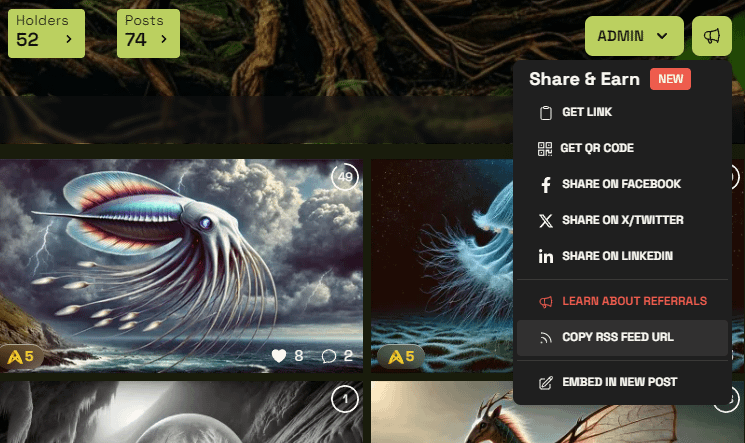
Most of these tools will allow you to simply paste the RSS feed URL into their interfaces in order to start making use of your content.
Your collections feeds will update periodically, keeping any system or user that has subscribed to them stocked with the latest fresh content you publish on Uncut. You can learn more about integrating Uncut RSS feeds into your development and marketing projects in the Uncut knowledge base.
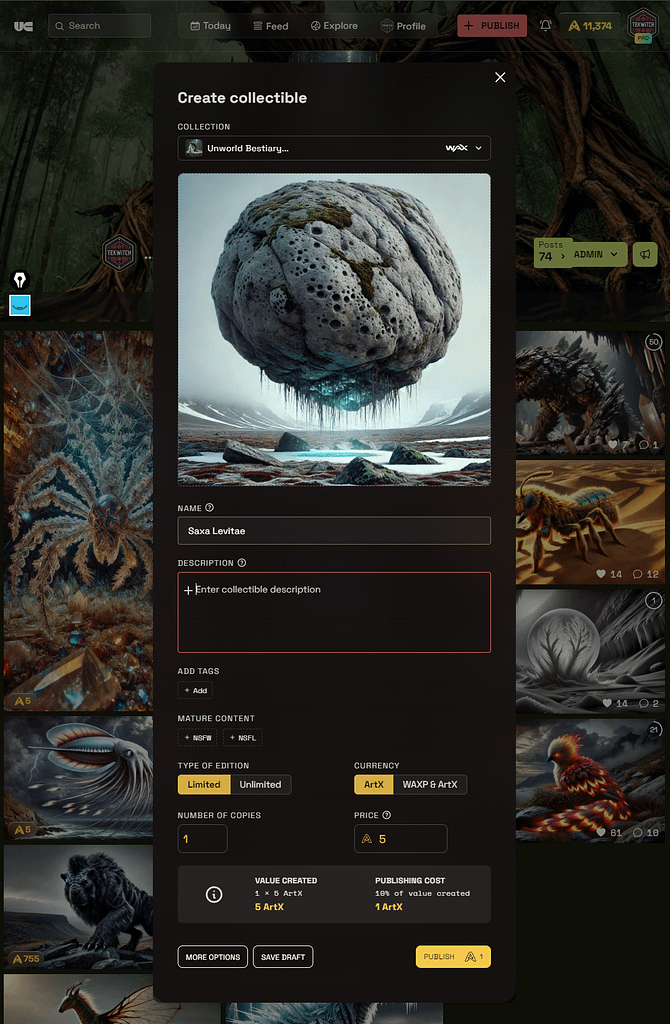
WordPress
WordPress is an extremely flexible content management system. It serves as the backbone of approximately 40% of the currently websites available on the internet.
Importing Uncut collections and collectibles allows you to display them in custom interfaces and add significant features upgrades to the Uncut experience.
I have included a selection of examples:
- Tab #1
- Tab #2
Why Join Tekwitch?
- Unique Apparel
- Digital Collectibles
- Exclusive Community